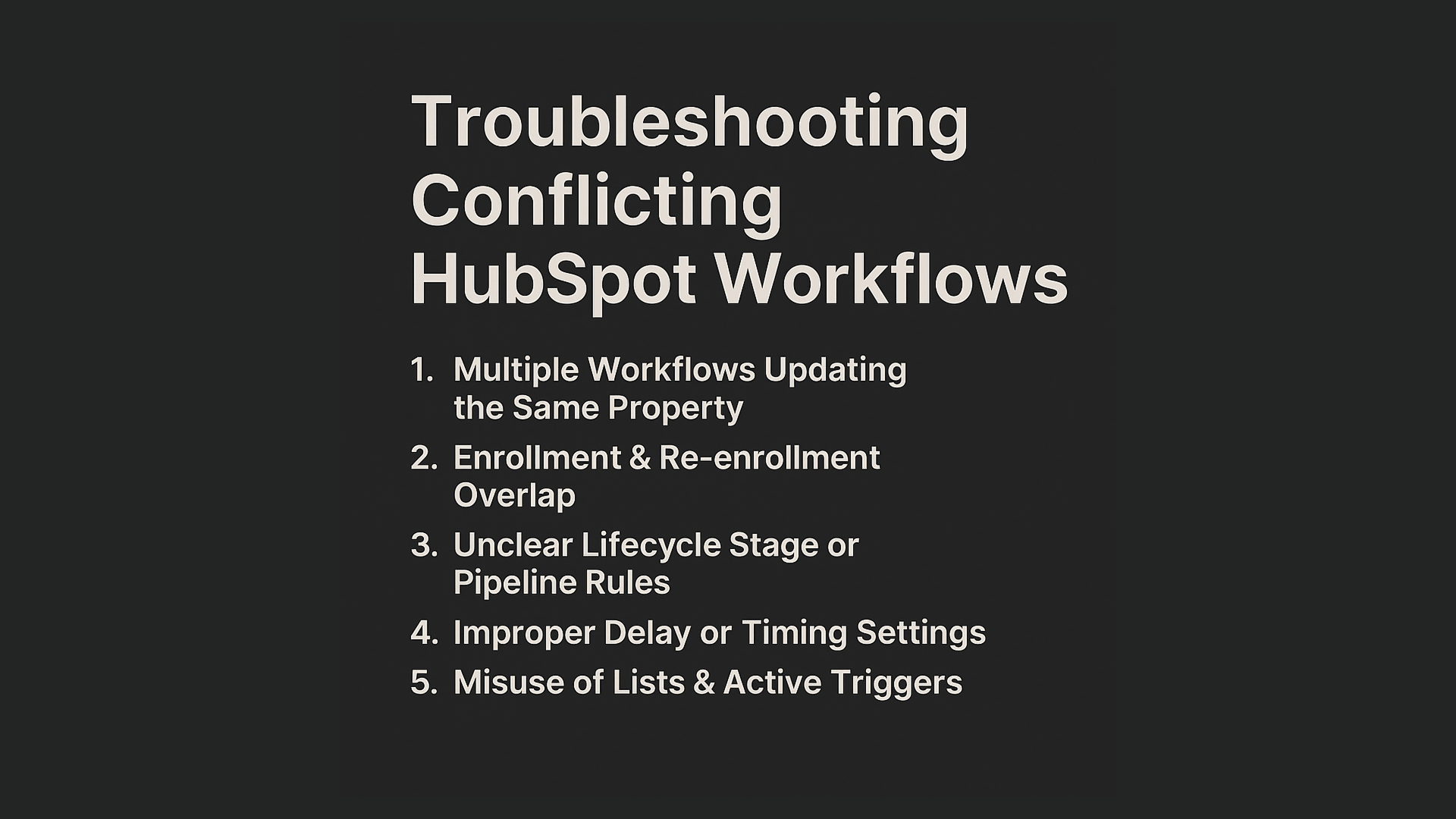
Conflicting workflows are one of the most common issues RevOps and marketing operations teams face in HubSpot. Poorly designed workflows can cause incorrect property updates, unenroll contacts unintentionally, or even trigger endless automation loops.
This guide explains why conflicts happen, common mistakes to avoid, and how to audit your workflows to prevent issues.
1. Multiple Workflows Updating the Same Property
Two or more workflows attempt to update the same property at different times, causing overwriting or oscillating values.
2. Enrollment & Re-enrollment Overlap
A contact or deal may meet enrollment criteria for multiple workflows simultaneously, triggering conflicting actions.
3. Unclear Lifecycle Stage or Pipeline Rules
Workflows that automatically update lifecycle or deal stages without hierarchy logic can push records forward or backward incorrectly.
4. Improper Delay or Timing Settings
Conflicting delays can fire actions out of sequence, causing data inconsistencies.
5. Misuse of Lists & Active Triggers
Active lists used as enrollment triggers can cause unintended re-enrollment if those lists are updated by other workflows.
1. Map Out Existing Workflows
Export all workflows with their enrollment triggers and properties they update.
Group them into categories:
2. Identify Overlapping Triggers
Look for workflows with:
3. Check for Property Update Conflicts
Audit all workflows that update key properties (Lifecycle Stage, Deal Stage, Lead Status).
Set a hierarchy - only one workflow should own lifecycle stage updates.
4. Review Re-Enrollment Rules
Disable re-enrollment unless absolutely necessary.
If needed, use timestamp properties to prevent infinite loops.
5. Test with Sample Records
Clone workflows in draft mode and test with internal records before activating.
Use Workflow History Logs to trace unexpected updates.
6. Implement Version Control
Keep documentation in a shared RevOps wiki or HubSpot notes detailing:
Use Custom Properties as Flags - Track which workflow last updated a record (e.g., “Workflow Owner”).
Consolidate Redundant Workflows - Merge multiple property-cleaning workflows into a single master workflow.
Schedule Quarterly Workflow Audits - Use HubSpot’s workflow performance reports to identify unusual trends.
Train Teams on Workflow Hierarchies - Marketing shouldn’t overwrite sales-owned properties (and vice versa).
These tips come from our RevOps and Operations for HubSpotters GPT, which specializes in spotting messy automation logic and suggesting fixes.
