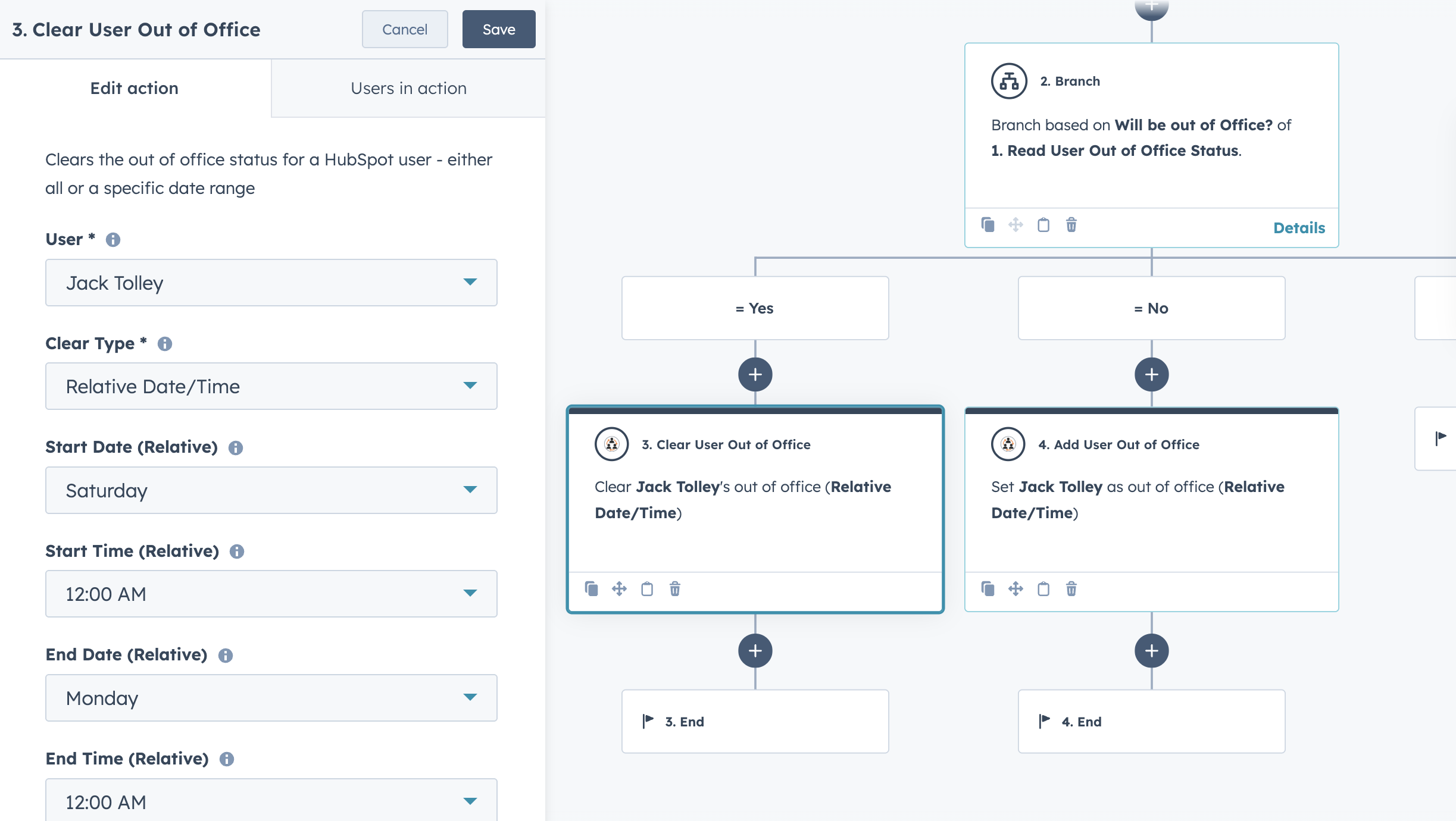Create a HubSpot workflow, then go to the Out of Office Workflows app (under Integrated Apps)
There are 4 actions to choose from:
Here's an example workflow using this action:
.png)
Here's the config:
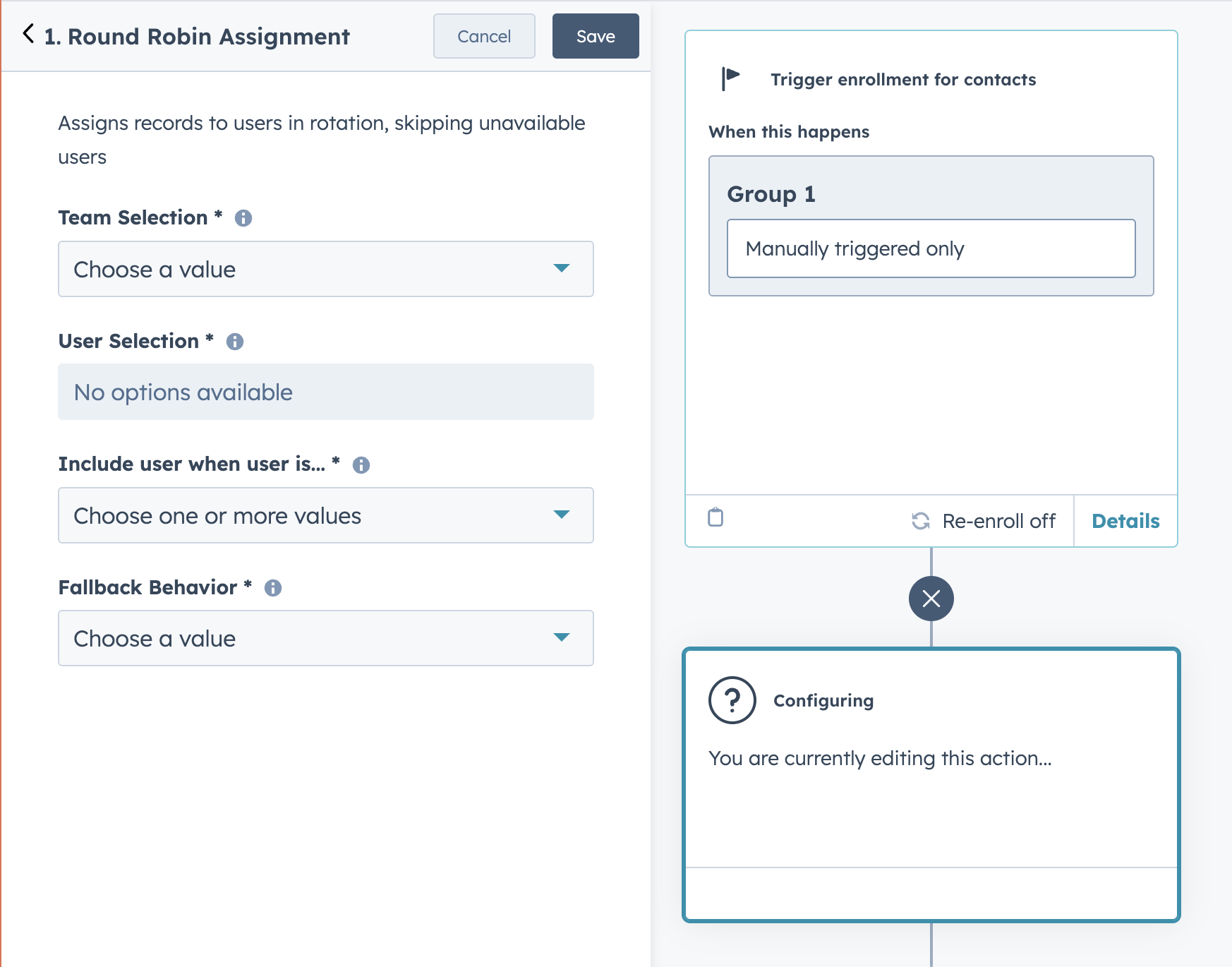
Use this 4-step process to set up:
.png)
Pick which HubSpot team(s) to pull users from.
Choose individual users from that team to include in the rotation.
Define how availability is checked:
If no users match your condition, you control what happens:
Here's an example workflow using the 3 actions:
.png)
Read Action: select the user and the time you'd like to check that they're available:
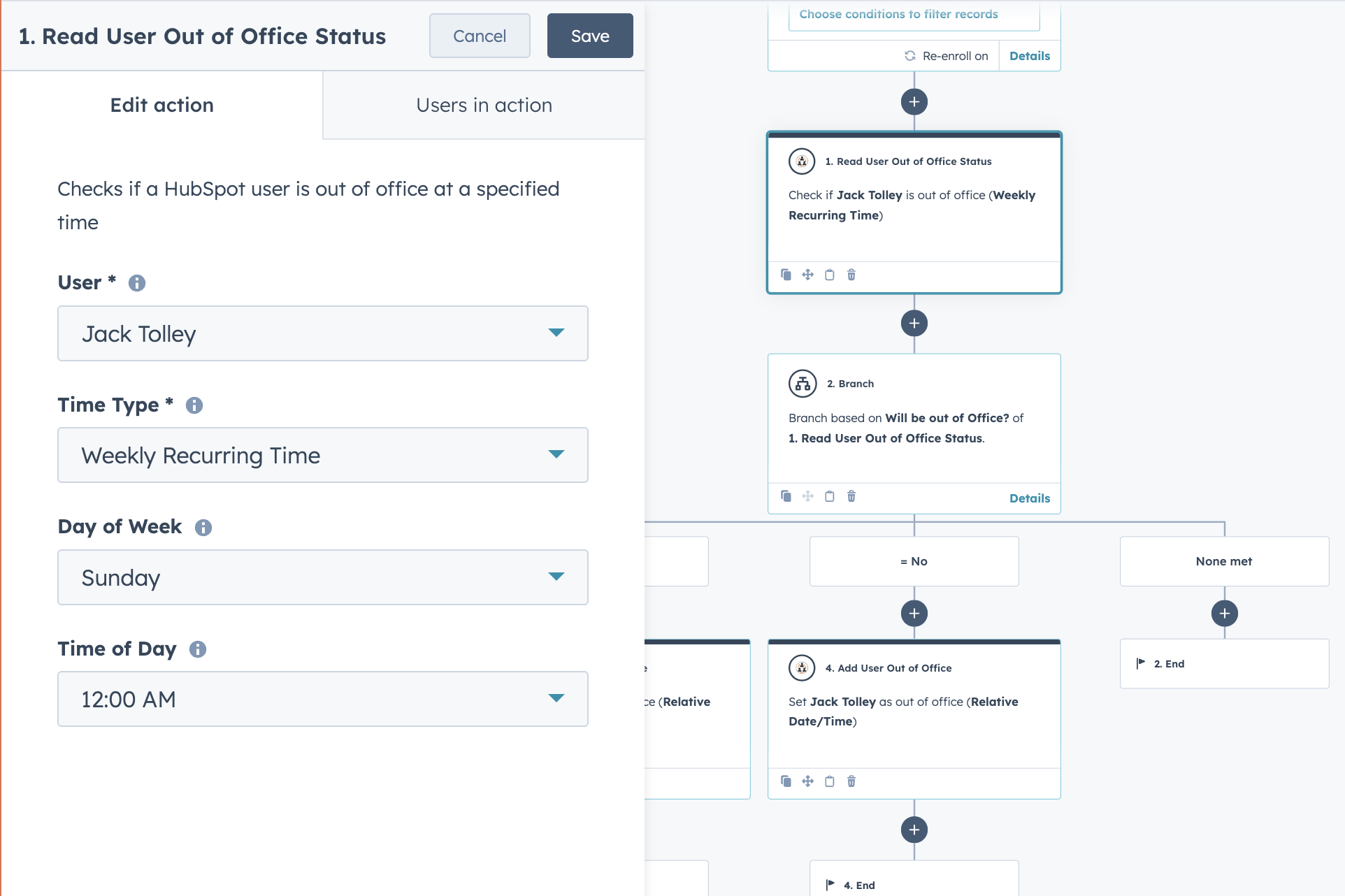
Add Action: sets a HubSpot user as out of office for a specified time period:

Clear Action: clears the out of office status for a HubSpot user - either all or a specific date range