-min.png)
Customizing the record sidebar in HubSpot is powerful - but also confusing.
You might tweak your layout and expect everyone on the team to see it, only to find that their views look completely different.
That’s because HubSpot supports two types of layouts:
When these get mixed up, your CRM ends up feeling inconsistent, especially for new team members or during onboarding.
1. Set Account-Wide Defaults
Admins can define what everyone should see by setting the Default View for the object.
Go to Settings → Objects → [Custom Object] → Record Customization → Customize the Left Sidebar.
Make all global changes there.
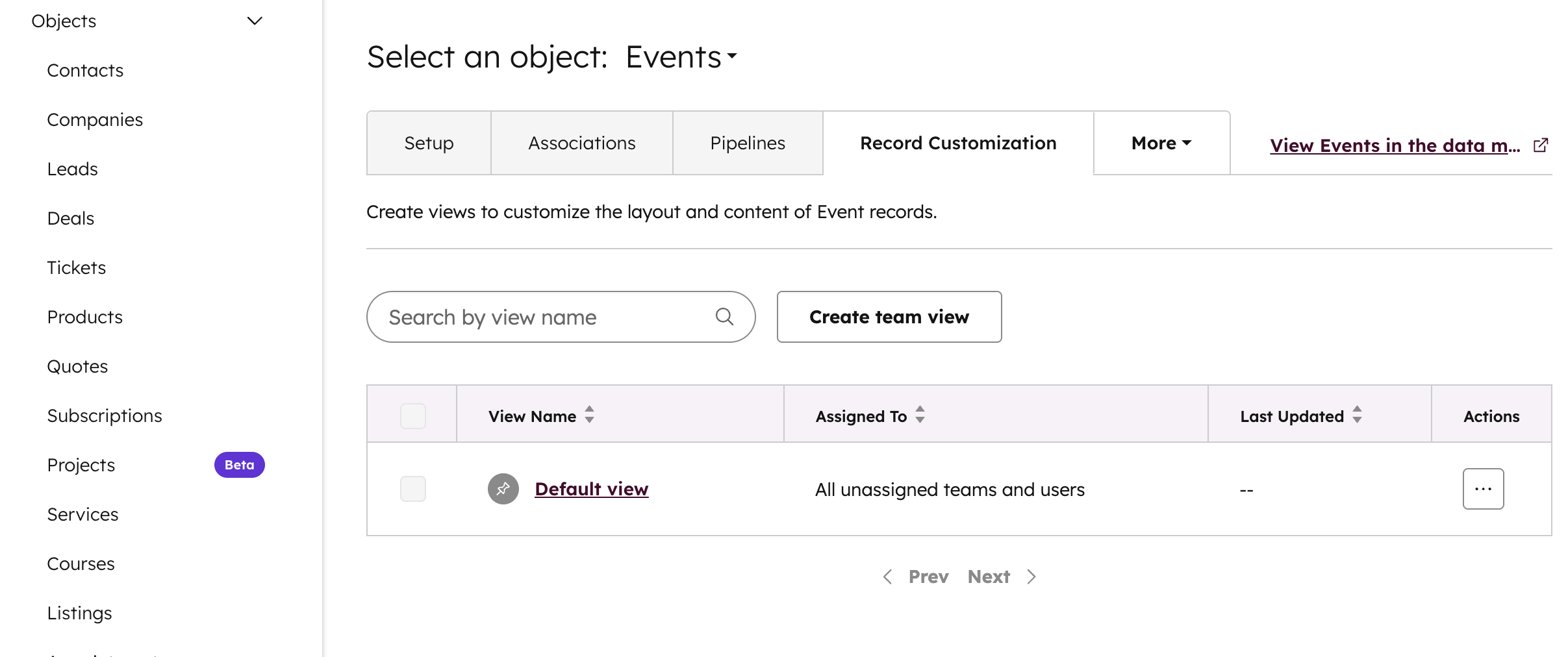
.png)
2. Reset Personal Views
If a team member still saw an outdated layout, they could open a record and click Actions → Reset to account defaults.
This refreshed their sidebar to match the layout defined by the admin under Record Customization.
Account-Wide Layouts - New HubSpot Version (2025 and onward)
HubSpot has removed the “Reset to account defaults” button.
Record layouts are now managed globally in Settings → Data Management → Data Model → [Object] → Record Customization.
Once an admin updates the Default view and saves, every user automatically sees the new layout - no manual reset needed.
3. Organize Sections Clearly
Use well-named sections like:
This structure makes records easier to scan and helps new users understand what matters most.
If your team uses permissions, lock critical sections (like ownership or status fields) to avoid accidental edits.
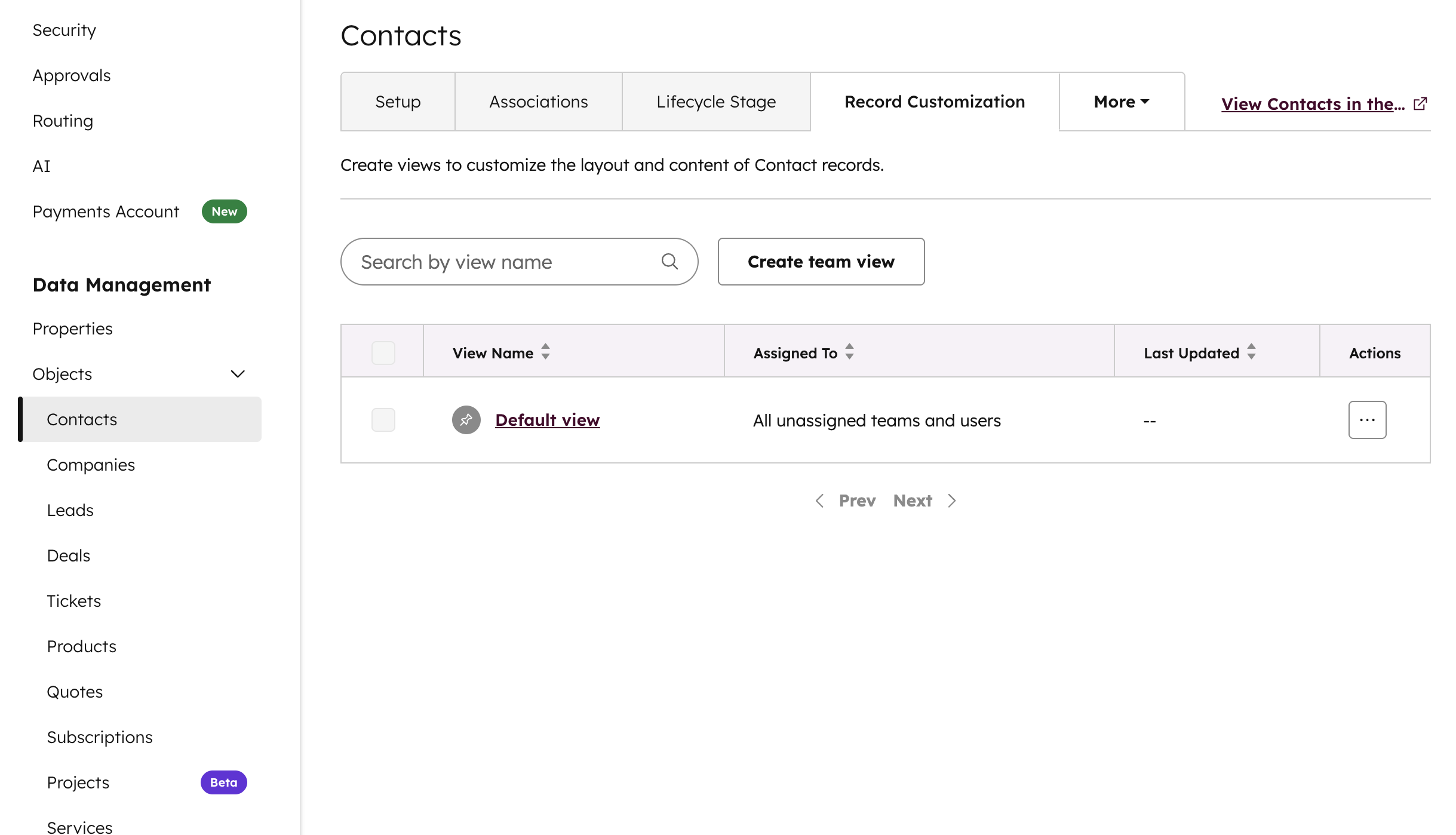
Example: A custom “Status” section showing stage tracking.

Most layout inconsistencies come from users editing their own personal view instead of the shared default.
Once you set account-wide defaults and reset outdated layouts, your team will see the same clean sidebar - every time they open a record.
