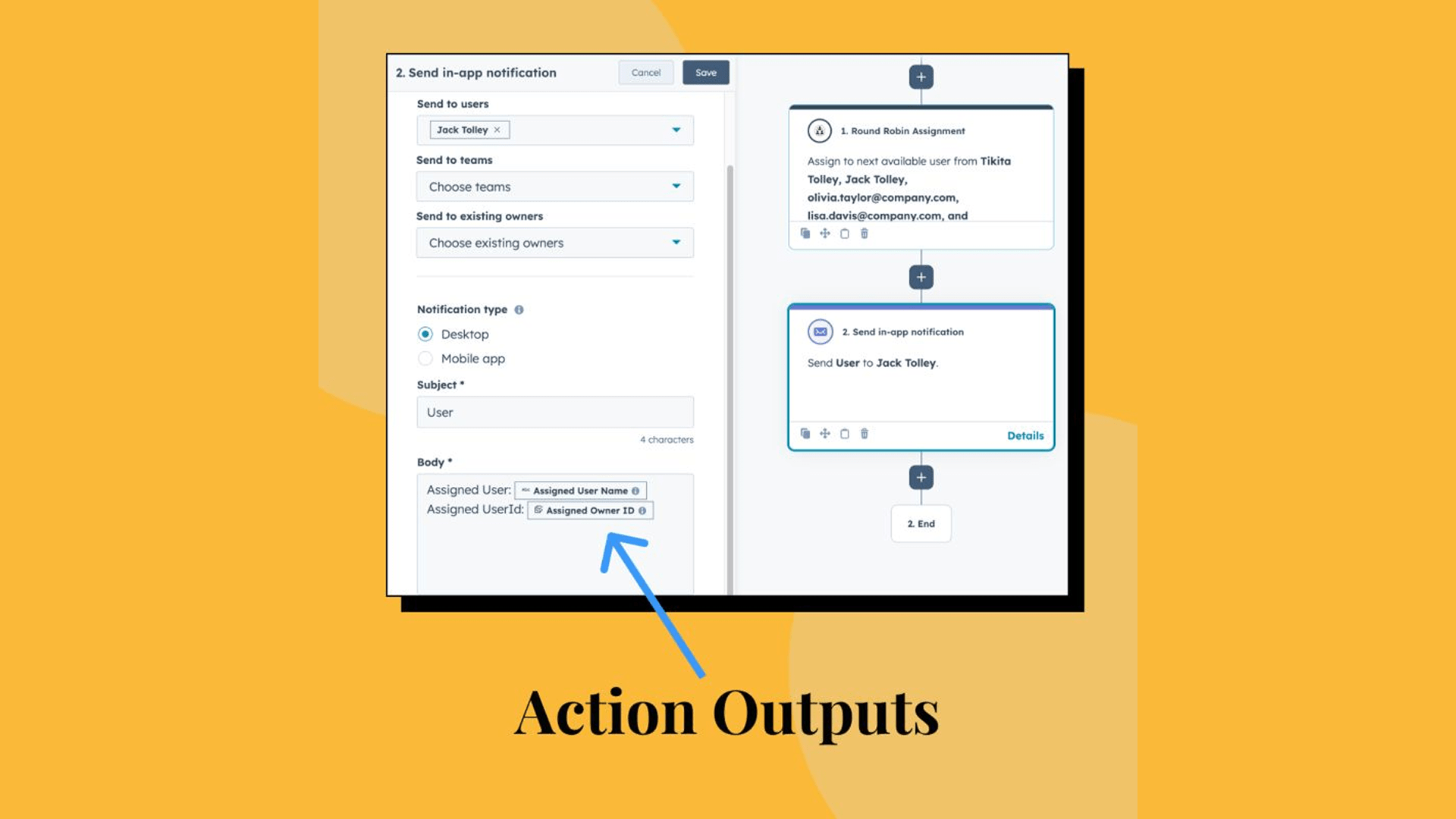
If you want to stop assigning records to people who aren't around, you should learn what action outputs are.
Thankfully, I'm here to teach you.
If you use HubSpot workflows, you'll eventually encounter one simple question:
"How do I use information from a previous action in this one?"
HubSpot’s solution is called Action Outputs.
You'll encounter them when you deal with:
And also marketplace apps like mine, that allow you to Round Robin userIds while skipping the people who aren't currently available.
Three reasons - it's safer, it's simpler, and it's more powerful.
So if you'd master the basics, start playing around with the Format data actions and some Action Outputs - it'll set you to build amazing systems when you run into really cool workflow apps on the marketplace (like mine).
