-min.png)
Syncing data from external systems into HubSpot custom objects can be tricky - especially when associations are involved.
Sometimes records import without links to contacts or deals, leaving your CRM full of disconnected data.
This usually happens when associations aren’t defined in the object schema or aren’t included in the import or API payload.
1. Use the HubSpot API for Precise Control
Developers can use the Custom Objects API to push or update data directly.
Supported methods include:
Make sure:

2. Use Zapier or Make for Simpler No-Code Syncs
For non-developers, middleware tools like Zapier or Make (Integromat) can automate the process.
Example workflow:
This keeps your data synced without writing a line of code.
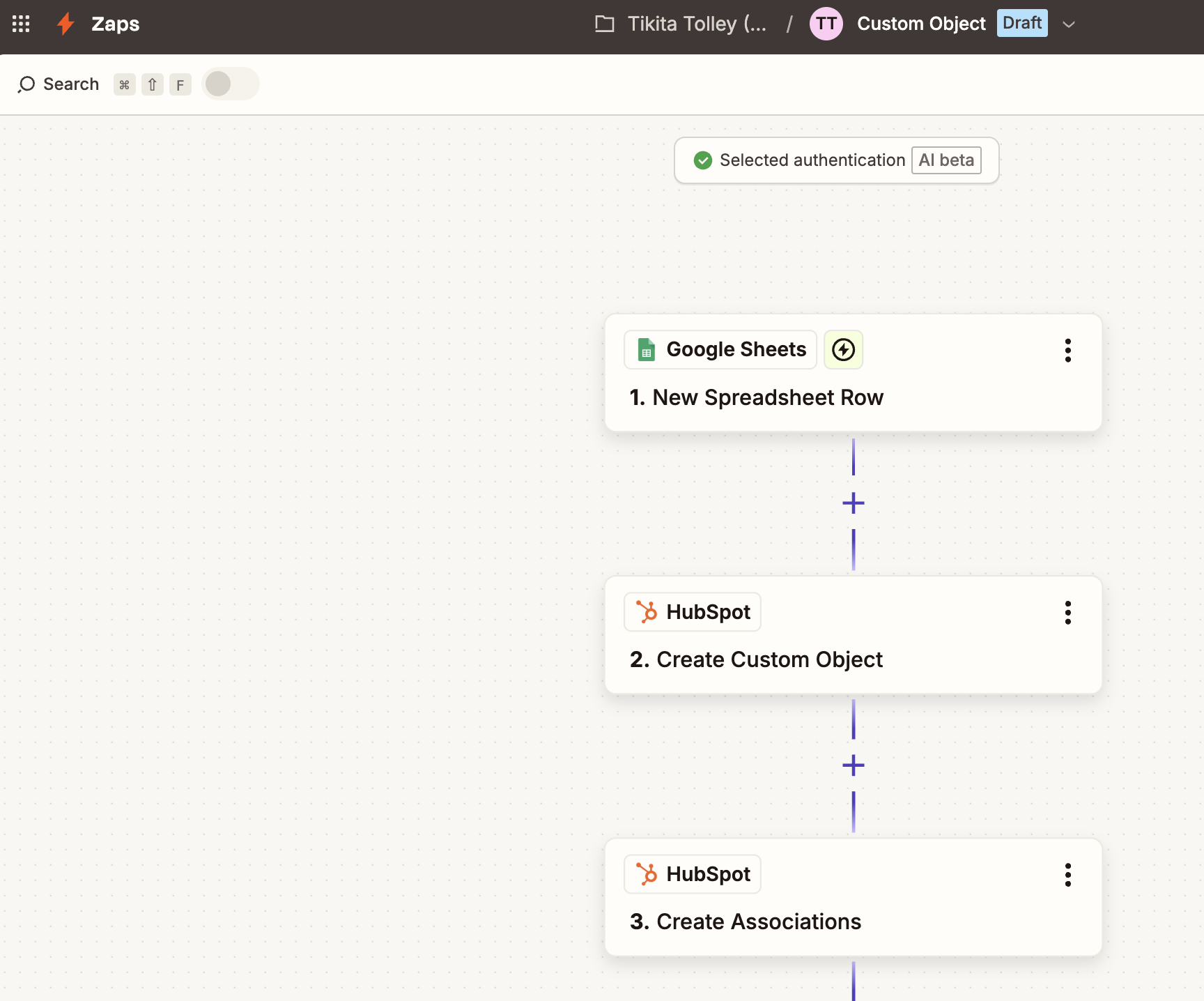
3. Use HubSpot’s Import Wizard
If you prefer manual imports:
Go to Imports → Start an Import → Custom Object.
When uploading, you can add associations manually or map them via a column like “Associated Contact ID.”
Here I choose the standard contact object and my custom events object.
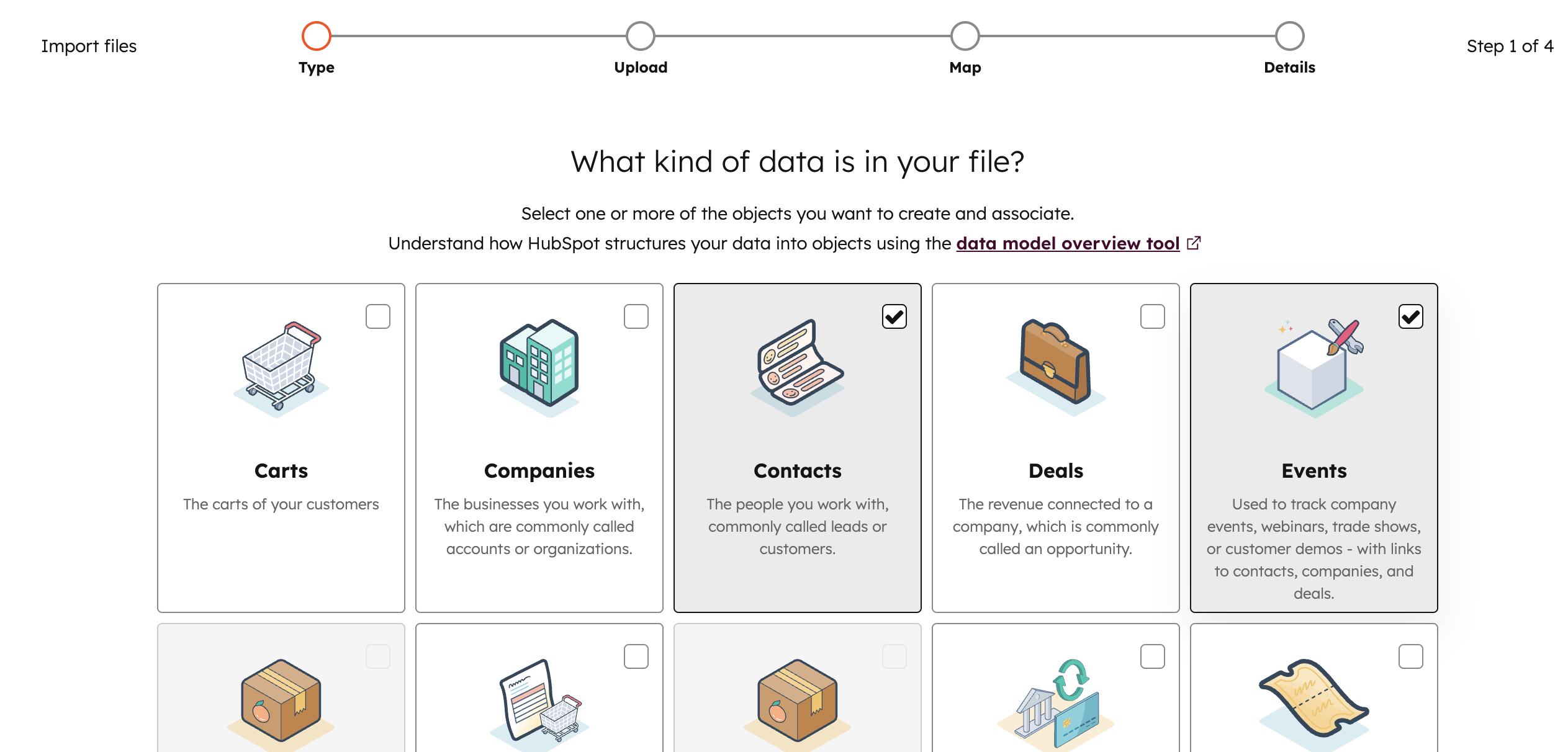
And then I'm mapping my imports to my custom object and associated contacts.
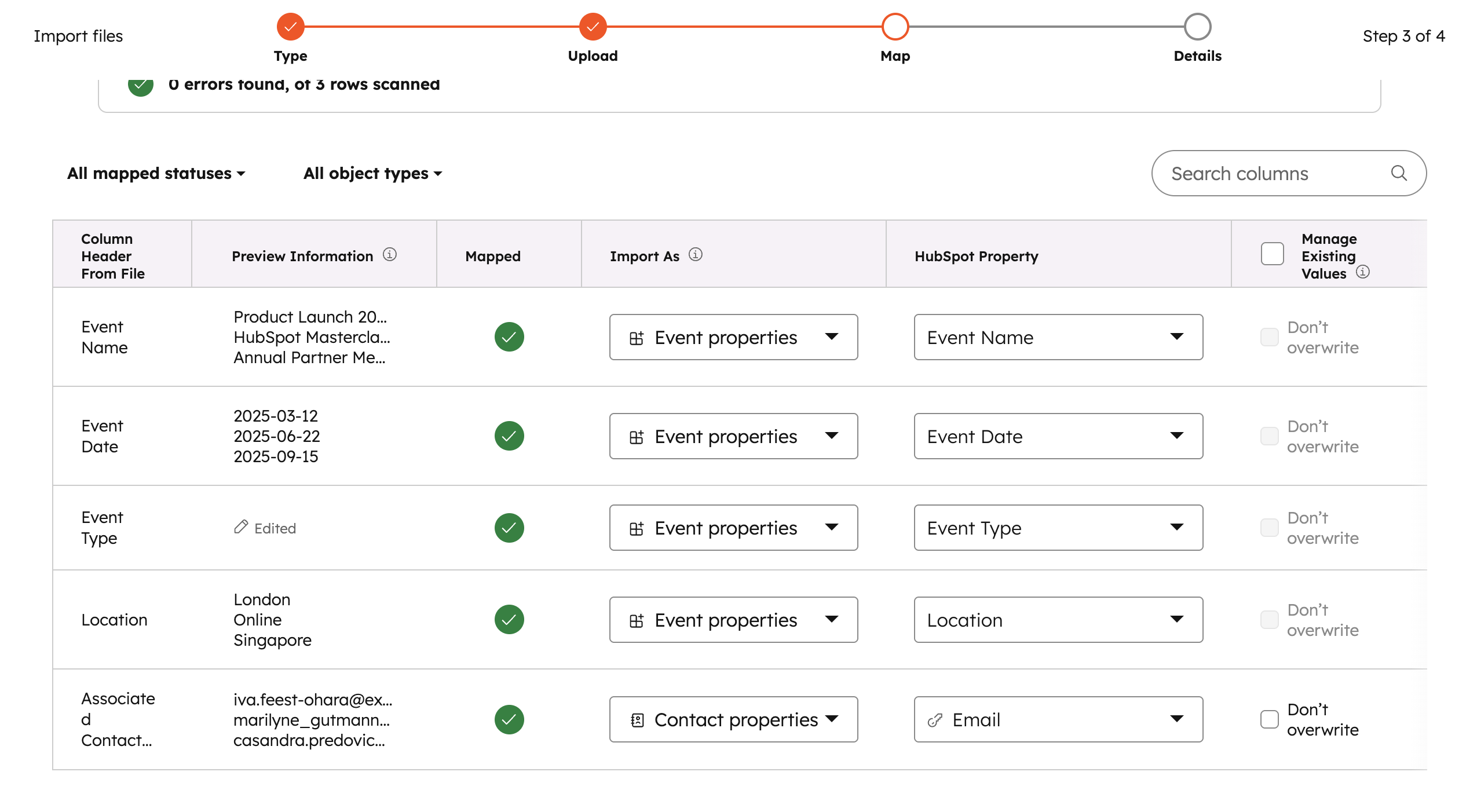
Integrating external data into custom objects isn’t just about uploading - it’s about linking.
Always make sure your schema supports associations and include them in your import, automation, or API request.
Once that’s in place, your data will flow seamlessly between systems and stay connected inside HubSpot.
